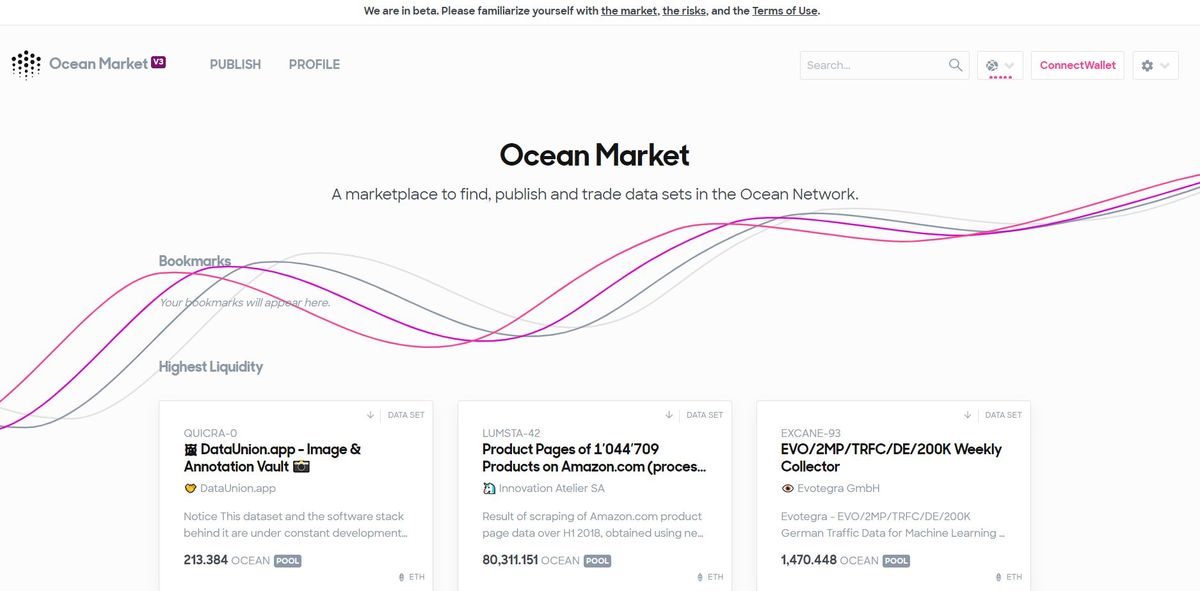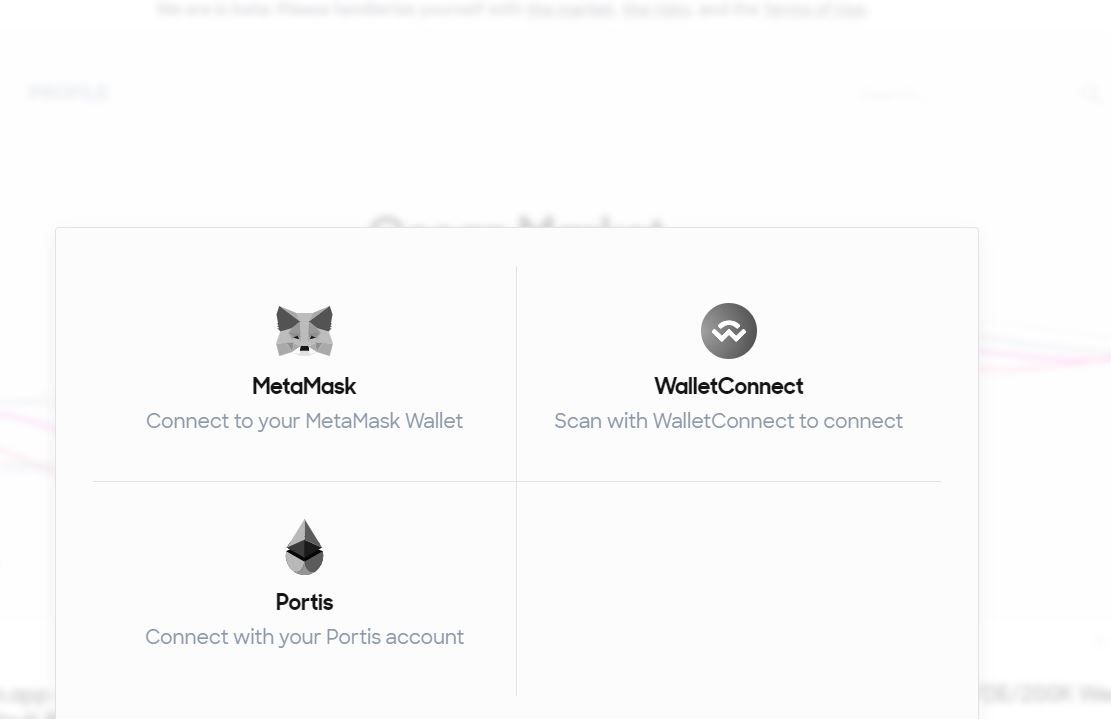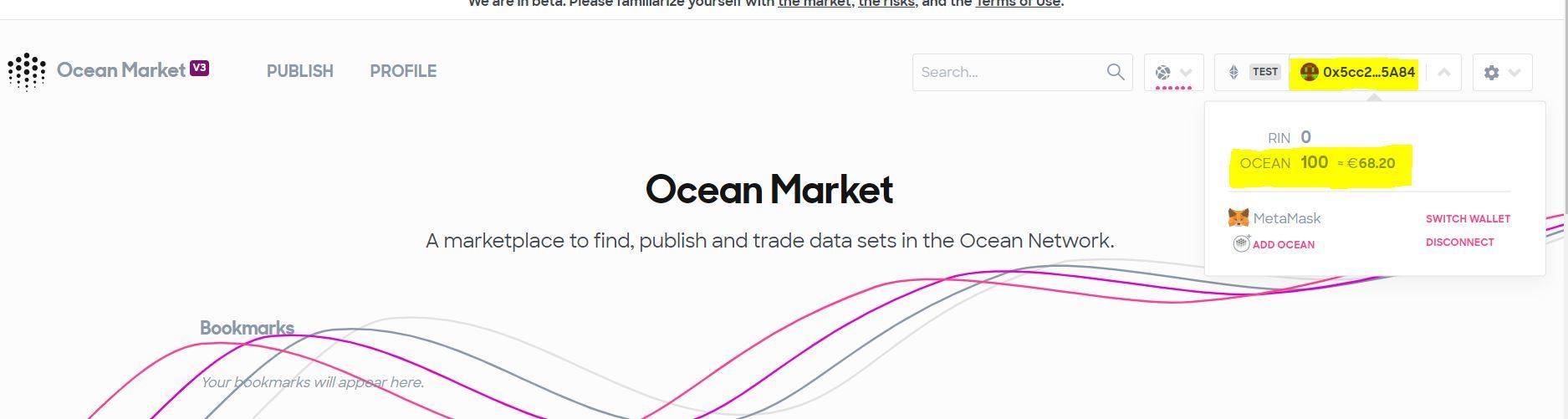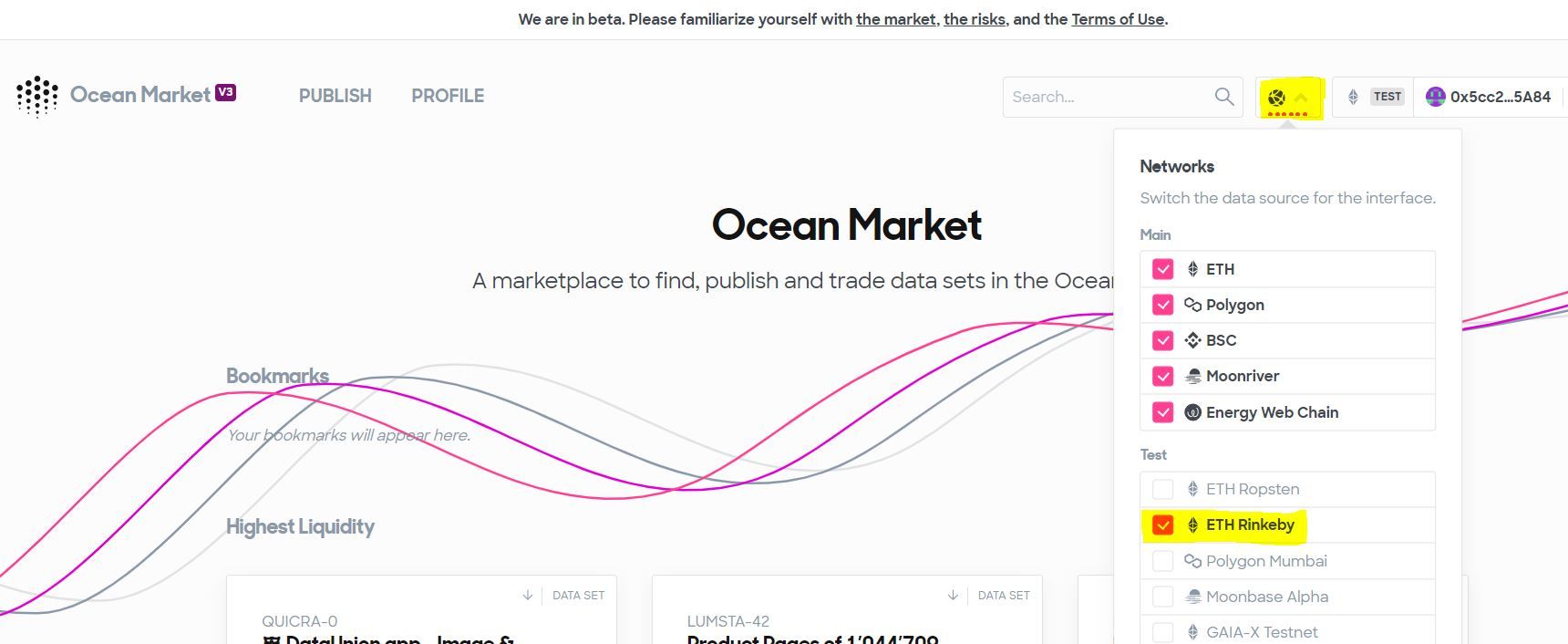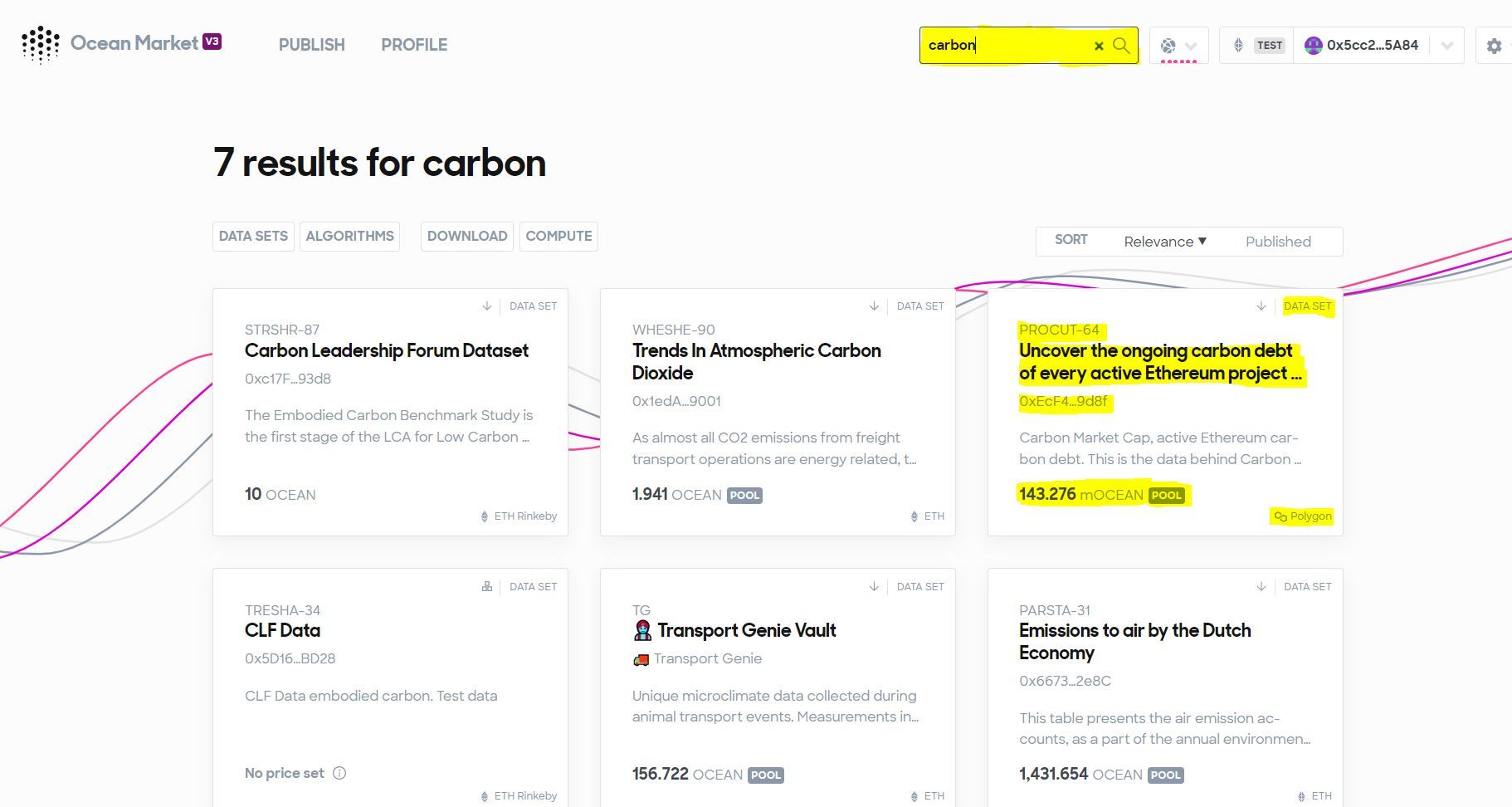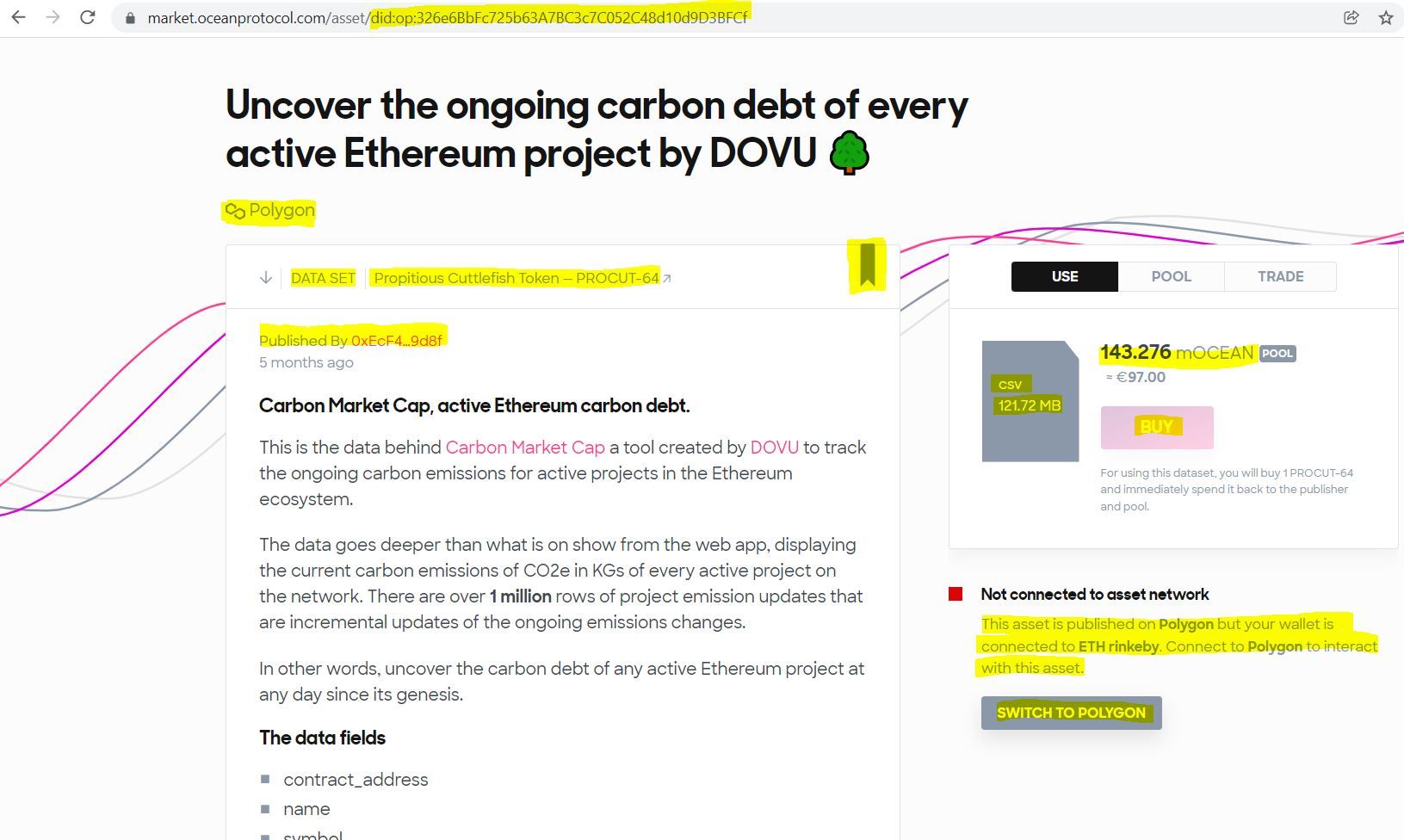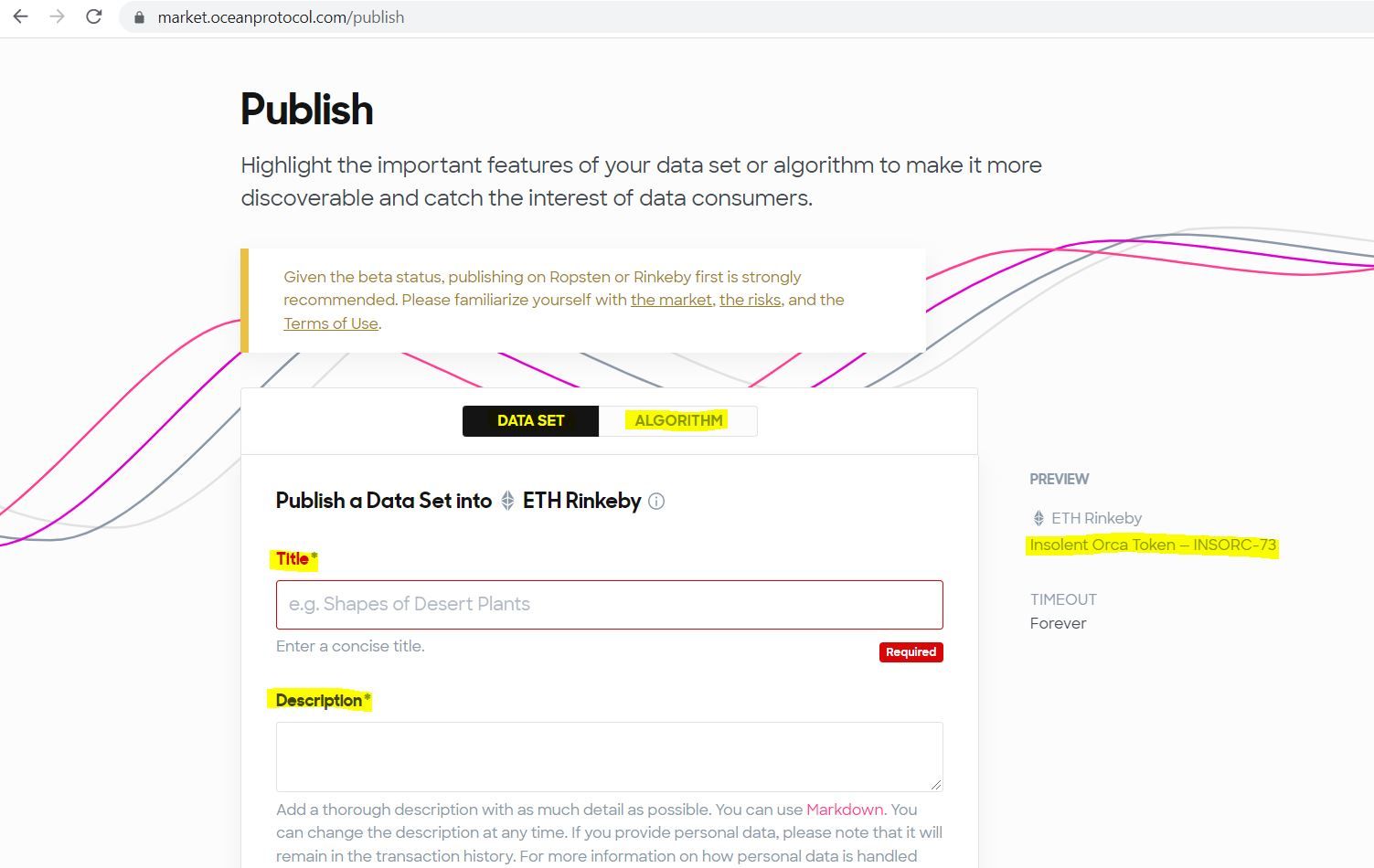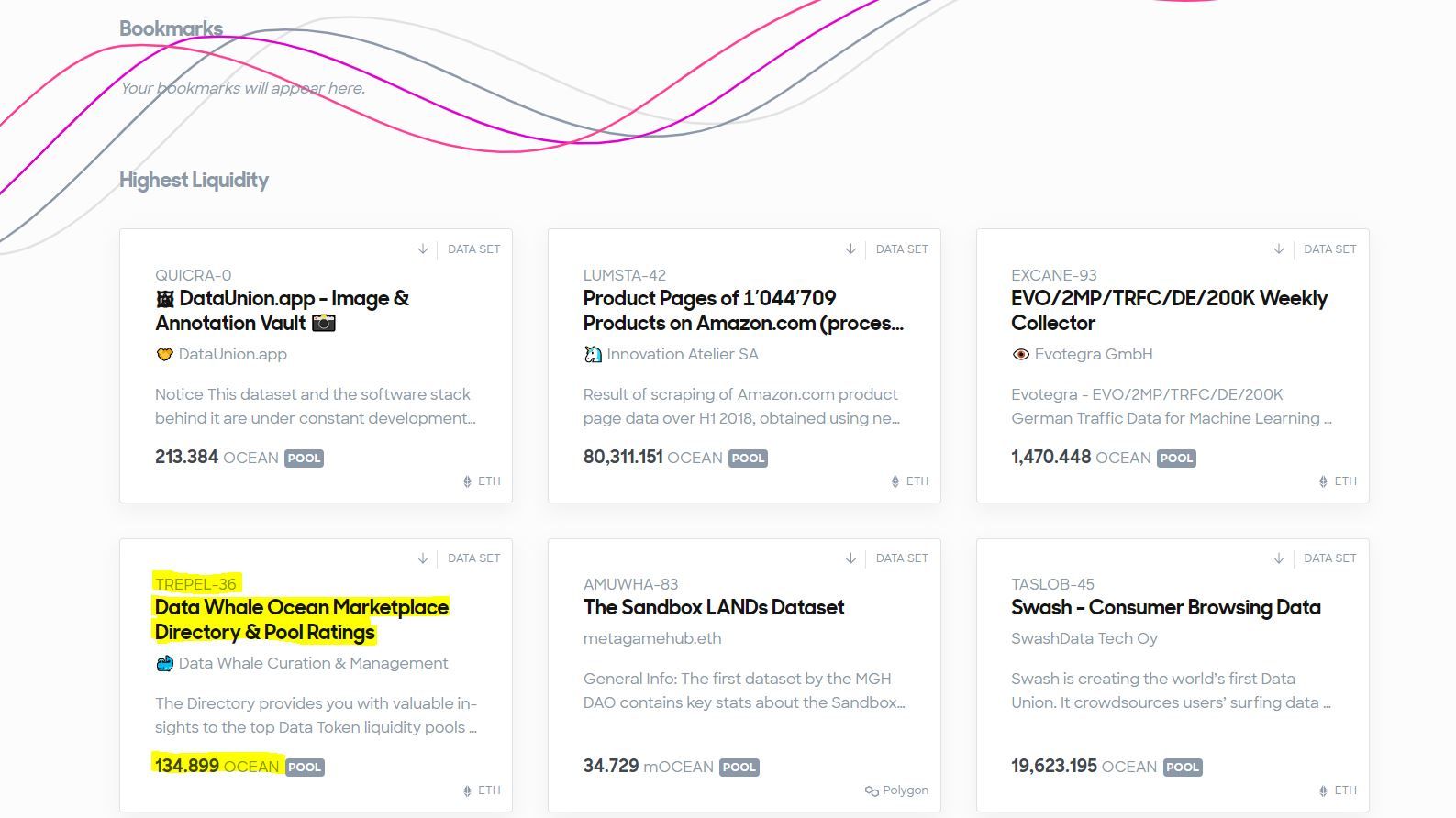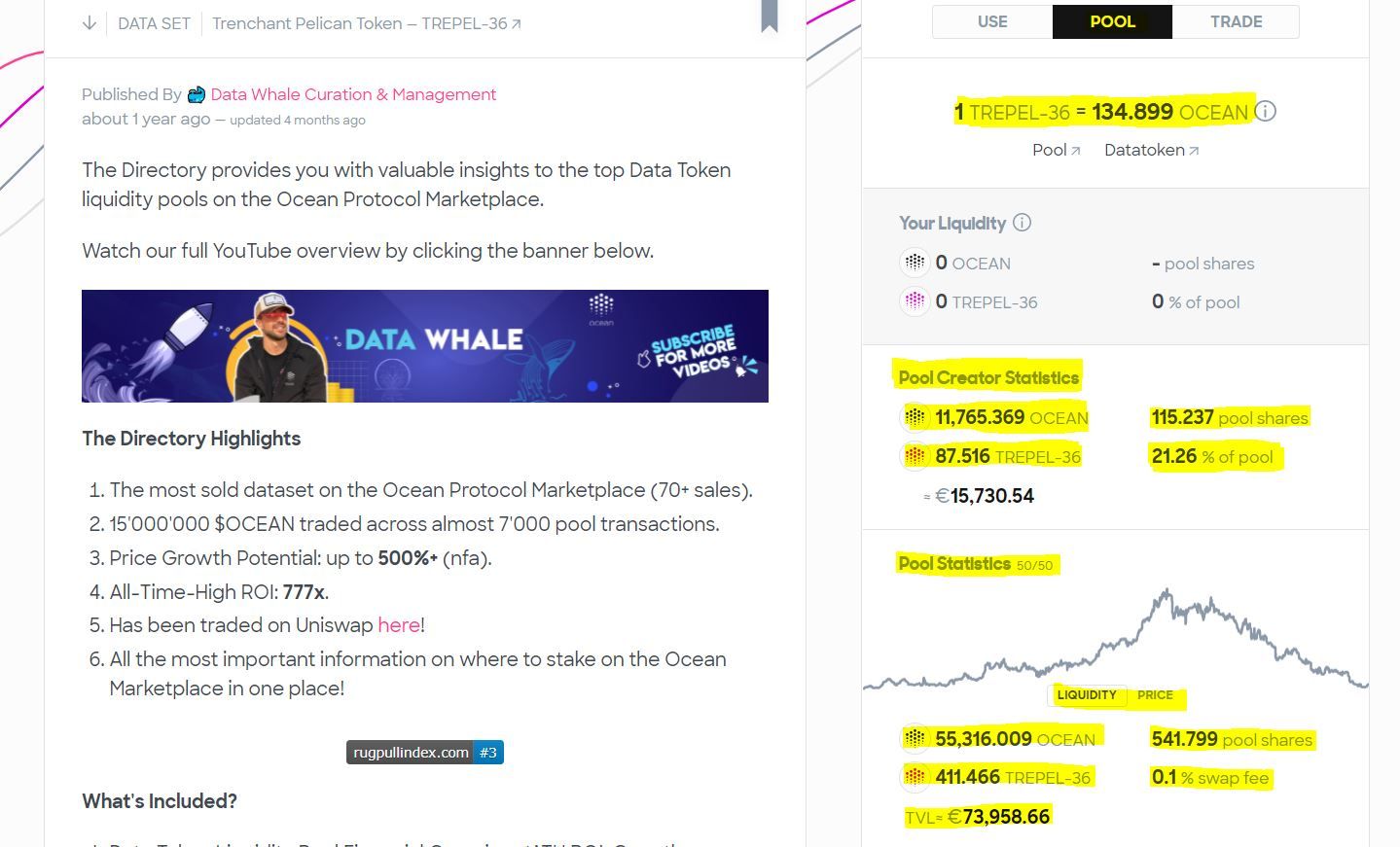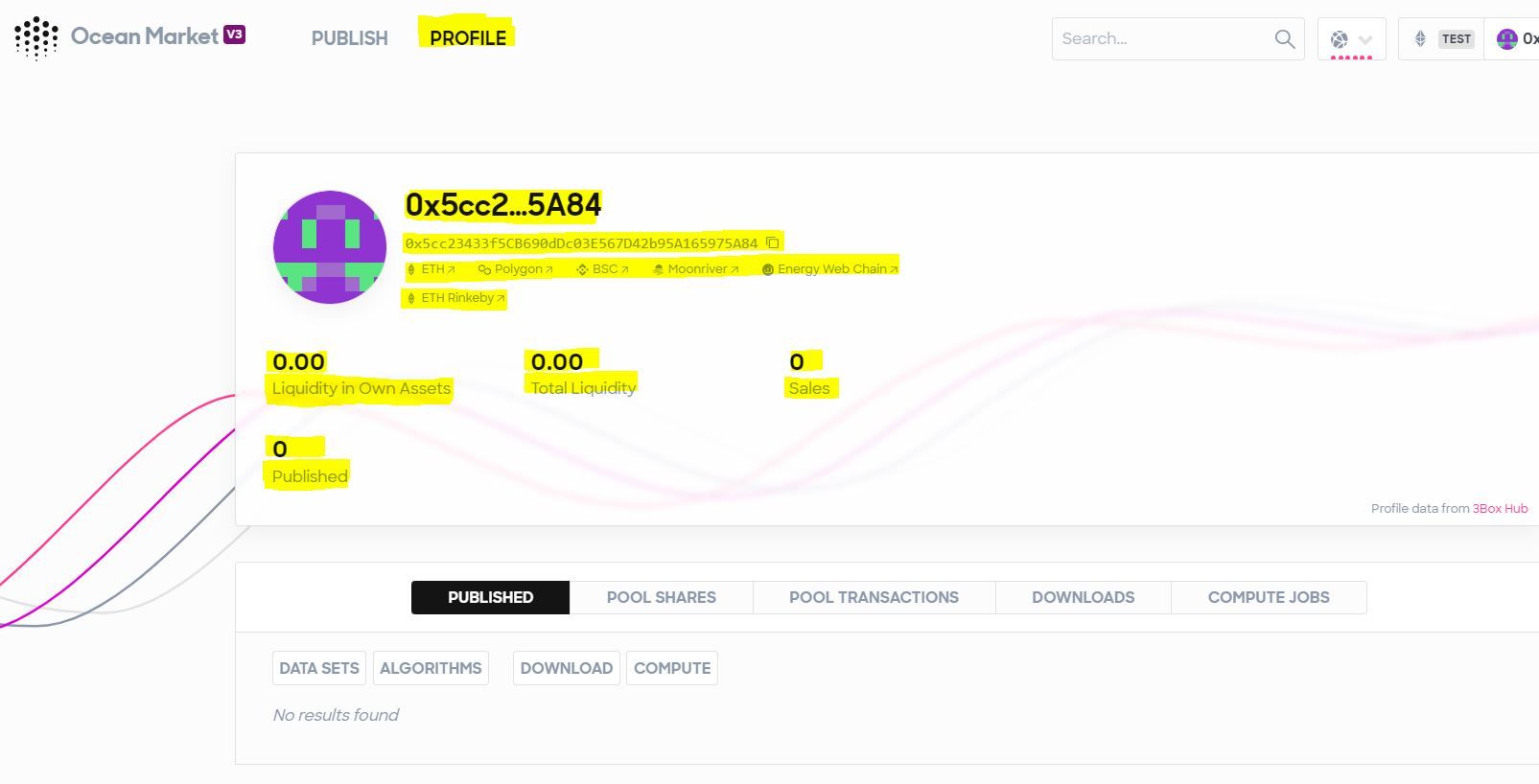Having set up your Metamask wallet and funding them with testnet ETH and $OCEAN, you are now ready to begin your Data DeFi exploration on Ocean Market. Ocean Market is a Web3.0 dApp front-end with Ocean Protocol running in the back-end. It provides an easy no-code interface to selling, buying and staking on data assets.
- Connecting your Wallet to Ocean Market
- Selecting Networks
- Navigating Ocean Market
1.Data Asset Buyer
2.Data Asset Seller/Publisher
3.Data Asset Staker
4.Profile - Exercises
- References
Connecting your Wallet to Ocean Market
Enter https://market.oceanprotocol.com in your web-browser to go to the Ocean Market home page. This should be the same browser in which you installed your Metamask wallet. In the top right hand corner of this web page, you will see a "Connect Wallet" button. Click on it. You should see the options below.
Select the Metamask wallet option. Metamask will pop-up on the right hand side of your screen and ask you if you can trust Ocean Market. Go ahead and say yes to this option. If your address appears in place of the "Connect Wallet" button, you have connected your wallet to Ocean Market. You can verify this by clicking on the button containing your wallet address as shown below. You should see your wallets $OCEAN balance along with any Rinkeby ETH you have.
If you selected the Rinkeby testnet as your wallet network option, this should show up next to the Ethereum Icon. You can verify this by hovering over the Ethereum icon.
That's all it takes to connect to a Web3.0 dApp. A compatible wallet and a click of a button! Your login process is now complete. Any Ethereum compatible dApp will allow you to login just as easily without needing to maintain a separate username and password. Contrast this to your current Web2.0 log in experience and you will begin to appreciate the power of Web3.0 dApps!
Selecting Networks
Ocean Market data asset sellers have the option of creating their data tokens on a number of blockchains. Clicking on the globe-like icon on the top-right of your Ocean Market page shows you networks that have data tokens deployed on them.
Select the ETH Rinkeby option. This ensures that you will see data tokens deployed on the Rinkeby testnet.
Navigating Ocean Market
Data Asset Buyer
For data asset buyers, the best way to begin exploring the Ocean Marketplace is by using the search bar situated near the networks/globe-icon. Data tokens have metadata associated with them to help improve data asset discoverability.
For example, entering "carbon" in the search bar, brings up the following data assets (as of this writing).
Take a look at the highlighted card. At a glance it provides a summary of the main attributes of the Data Asset. The Data Token name is PROCUT-64. It represents access rights to a Data Set containing information about the active carbon debt of Ethereum projects. PROCUT-64 was deployed on the Polygon Network (Polygon is a Layer 2 Ethereum Blockchain. More on that later). It costs 143.276 $OCEAN (as of this writing) and is deployed in a liquidity pool (more on this in the section on staking on data).
Clicking on the card takes us to the PROCUT-64 page on Ocean Market.
The data set is a Comma Separated Value (CSV) file of size ~122 MB. You have the option to bookmark the dataset by clicking on the highlighted ribbon icon. The token page has a more granular description of the data set. Ocean Market detects and notifies that your wallet is connected to Rinkeby while PROCUT-64 is deployed on Polygon.
Data Asset Seller/Publisher
For data asset publishers, https://market.oceanprotocol.com/publish is an optimum starting point. The page outlines a number of details important to a publisher including the title of the dataset, the name, description, availability period and price of the data token. We will do a deep dive into the various options on this page. For now quickly glance through this page and familiarize yourself with the layout and options.
Data Asset Staker
Conceptually, staking is very similar to making a deposit in a bank in exchange for earning interest. In case of Ocean Protocol, stakers spend the Data Tokens into a Liquidity Pool (more in the chapter on staking) in exchange for a cut of the network fees. This cut is proportional to the amount of liquidity (total number of $OCEAN and Data Tokens) in the pool and your stake (proportion) in it.
The optimum starting point for a Staker on Ocean Market is therefore the default Ocean Market homepage! The "Highest Liquidity" section of the homepage gives you a quick snapshot of assets with the largest liquidity pools. The figure above highlights TREPEL-36, a popular and highly staked dataset on Ocean Market. Click on it.
Clicking on the "Pool" option on the TREPEL-36 landing page gives you a number of useful statistics relevant to staking. These include the total liquidity in the pool, the total value locked/staked in the pool, the publishers stake in the pool and the publishers stake in the ecosystem (the number of $OCEANs owned).
We will go into more detail in the chapter on staking.
Profile
Finally, the "Profile" section on the homepage is relevant to all Ocean Market participants. In some sense, this page is equivalent to "Account"/"User Profile" settings seen in common Web2.0 sites. It provides a quick overview of assets bought, sold and staked on OCean Market, with the optional ability to drill down deeper into the details of each asset. The relevant sections are highlighted below.
There are a number of unmentioned Ocean Market features that we will begin to explore in great detail in the following chapters.
In the next chapter I go into the mechanics of buying data assets on Ocean Market. If you'd like to go to a different chapter, return to Table of Contents.
Exercises
- Check the "Highest Liquidity" section on Ocean Market. Which dataset is the most staked-on dataset in terms of Total Value Locked? (TVL)?
- What is the TVL of this pool?
- What is the name of this token, and how many token holders does it have? You can find this out by navigating to the token page and clicking on the link that takes you to the token page on Etherscan.
References
- Getting Started - Data DeFi101 series - web3ai.ghost.io/datadefi101/getting-started