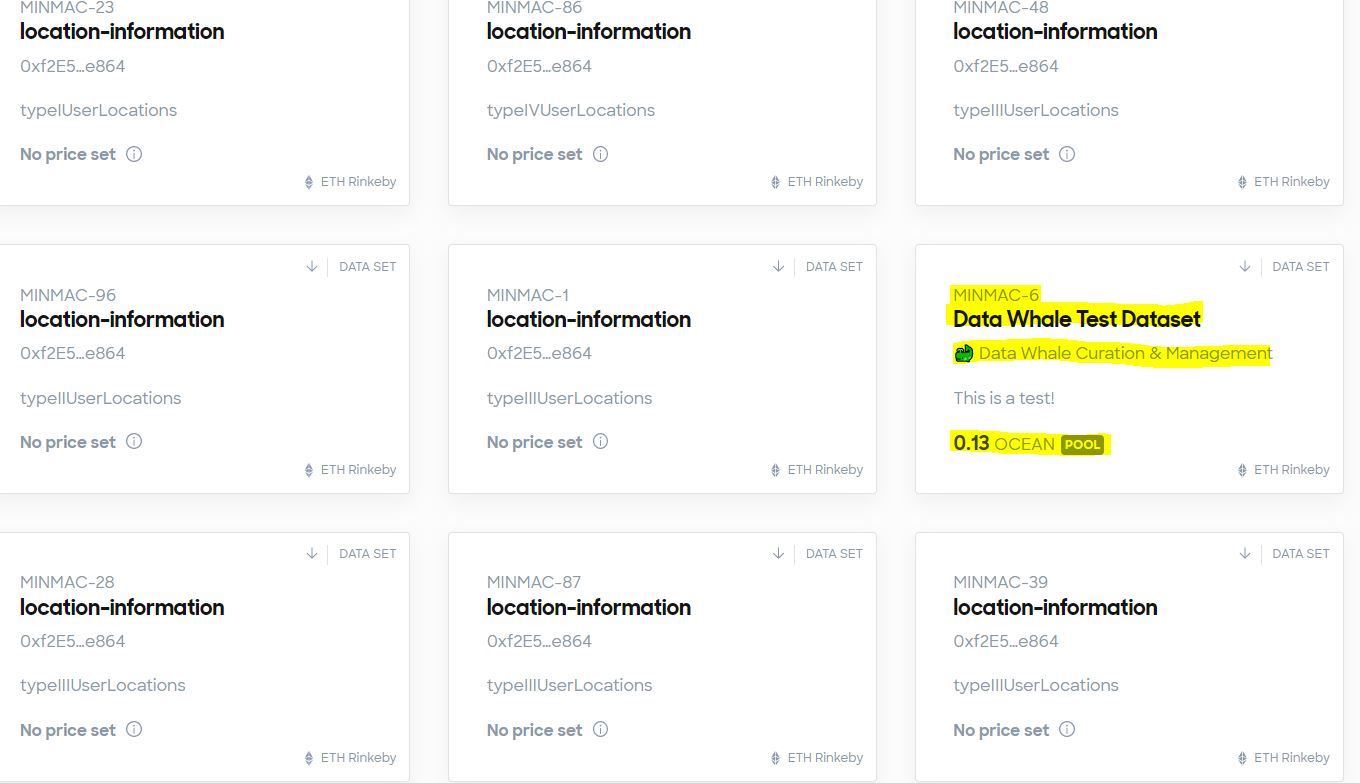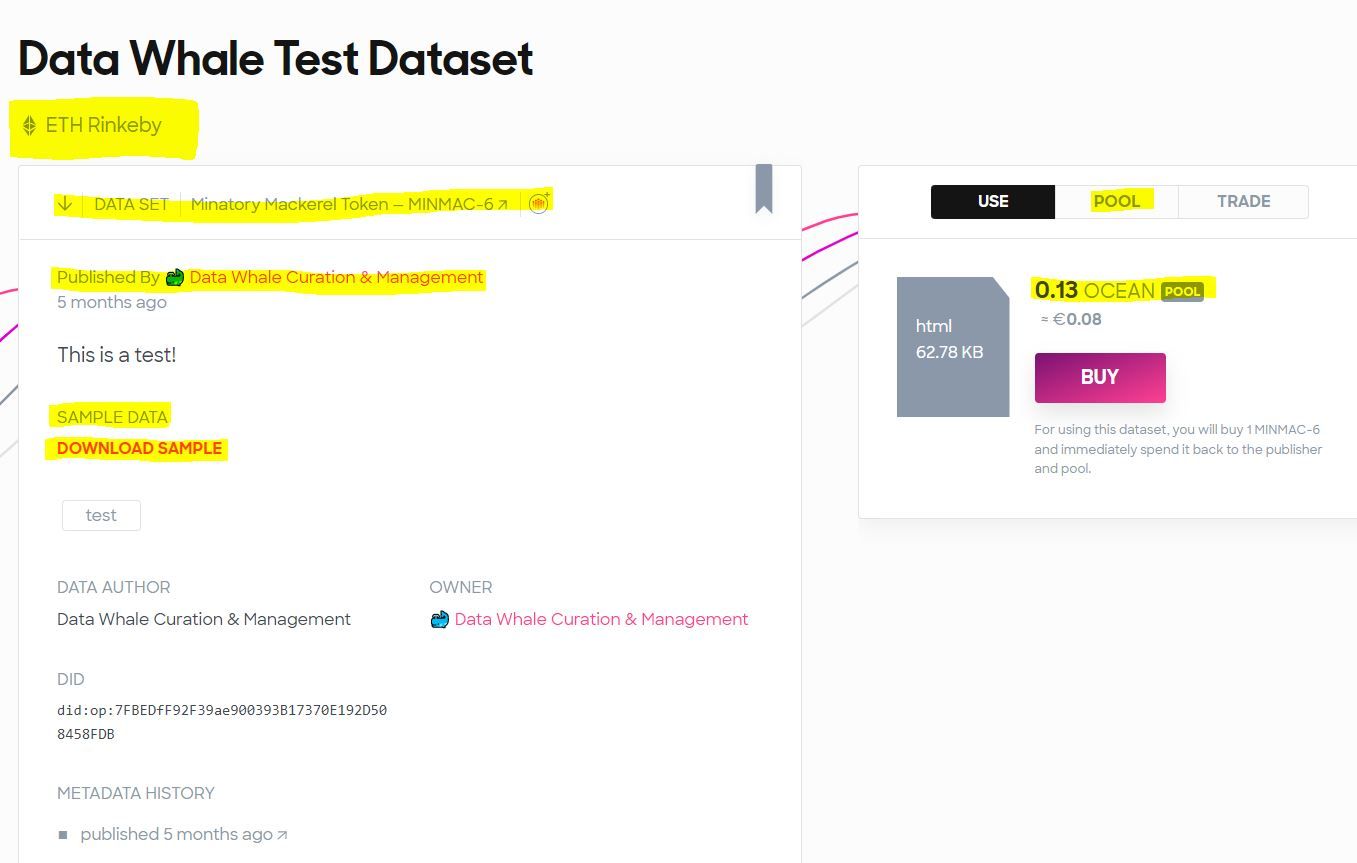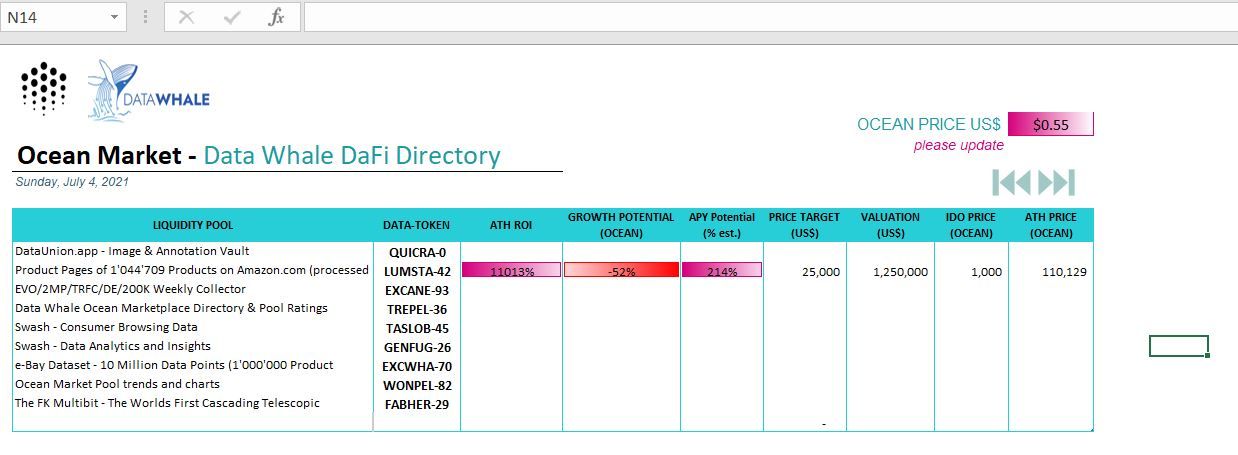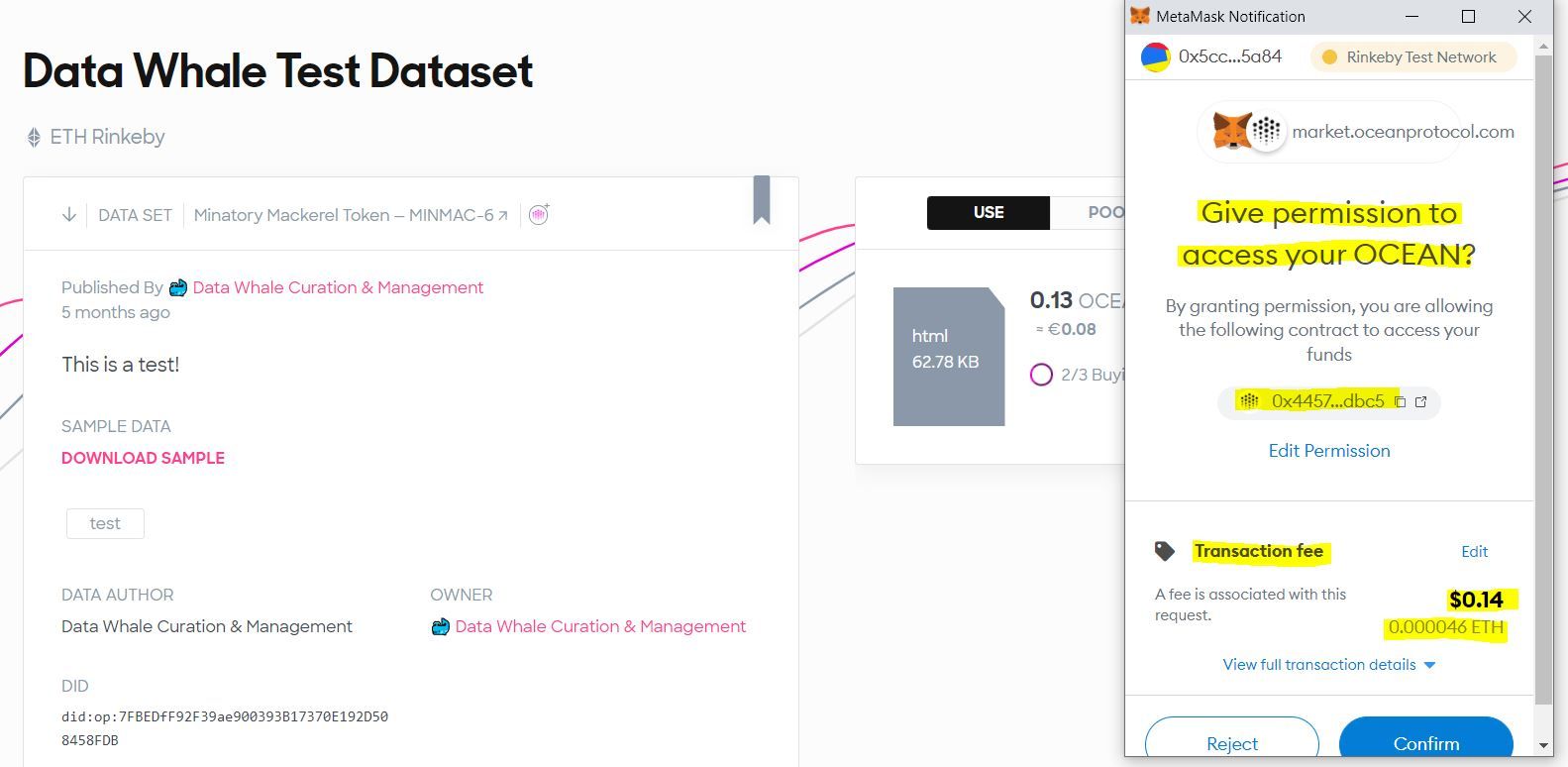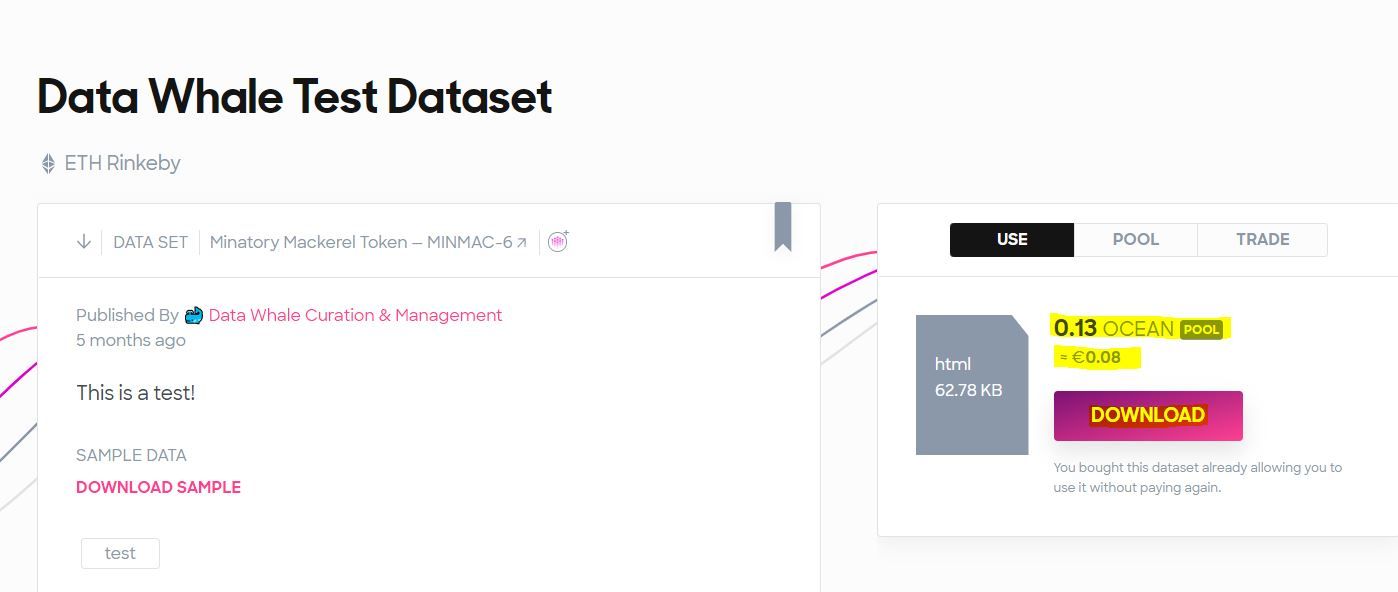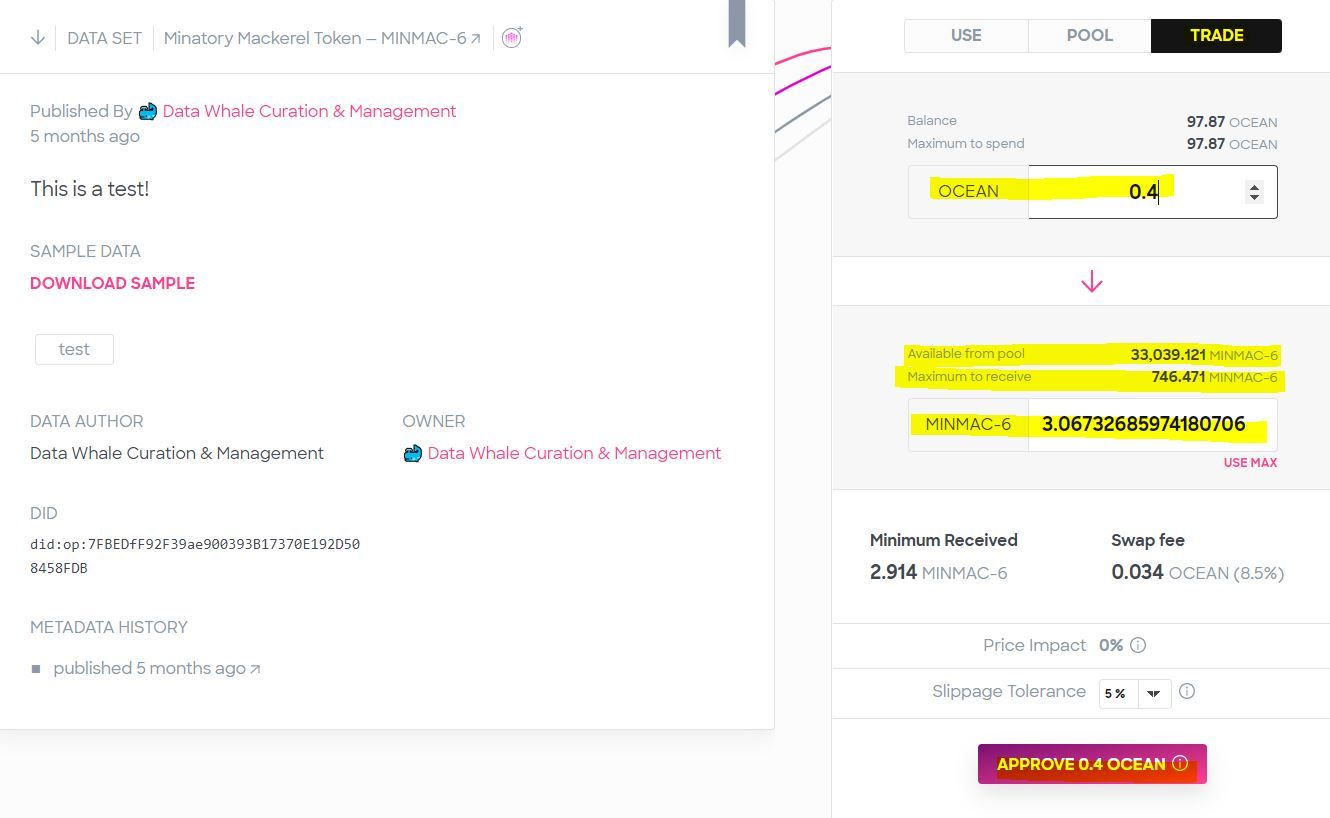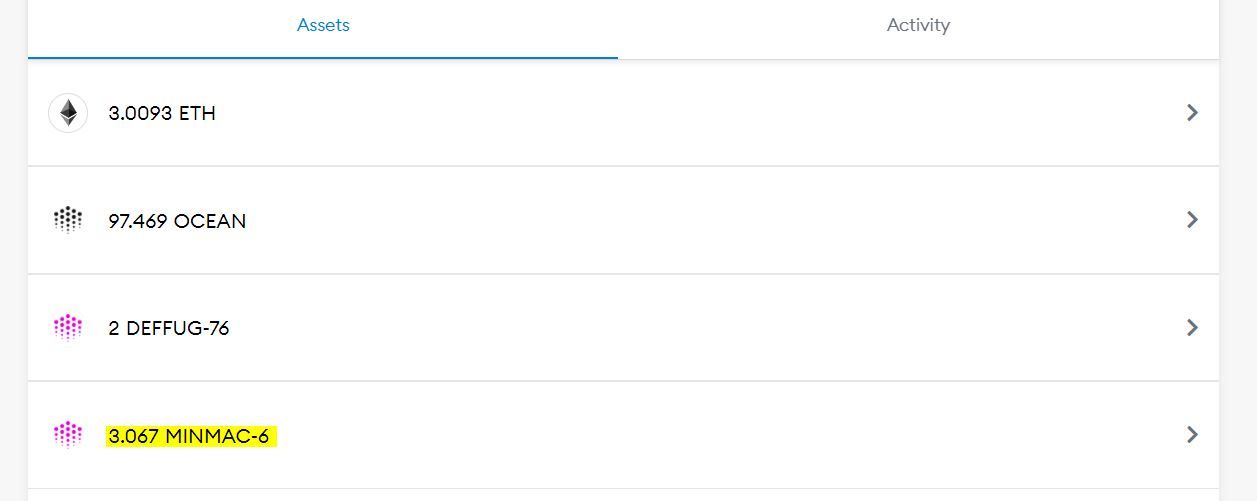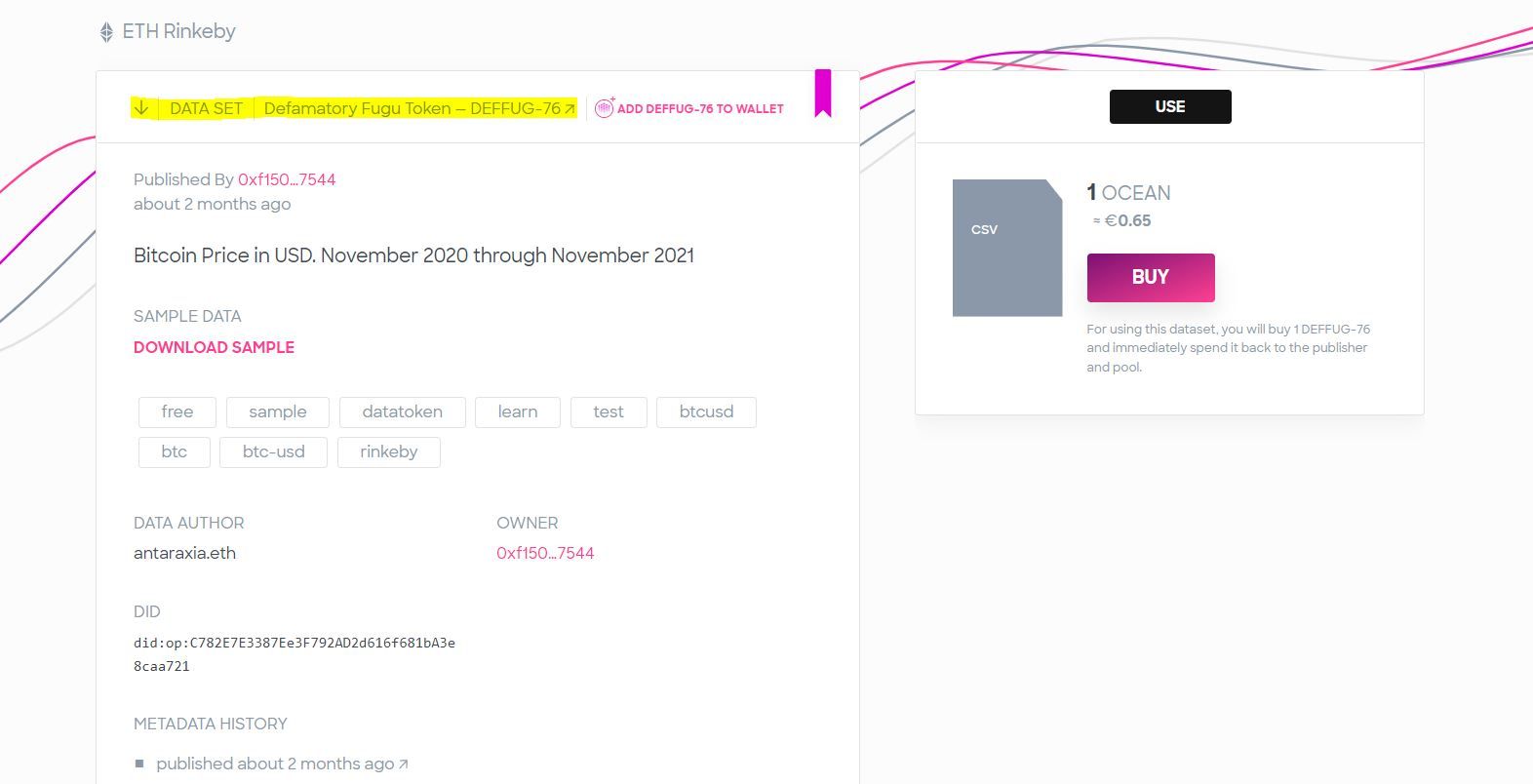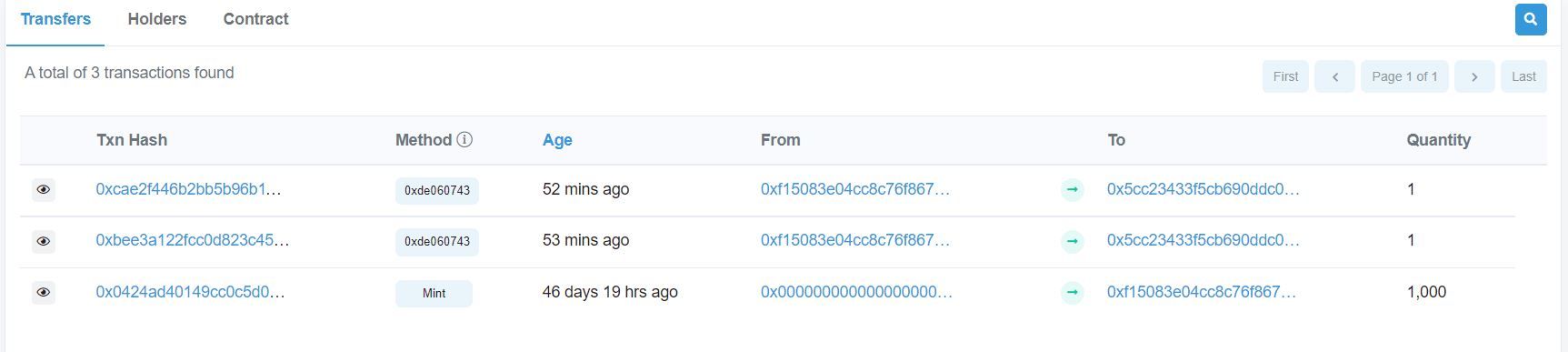Ocean Market provides access to Data Assets through Datatokens. Conceptually, access is almost exactly what tokens are used for in real life. To illustrate this point, take the example of a crowded government office that all of us have been to at some point. You go in to the office, you see a line, you ask around and find that you need to go to a machine and get a - token! When it's your turn, you hand the token over to the government agent and get to access their service.
Datatokens similarly provide access to Data Assets. Having a Datatoken allows you to use, trade or stake on that data asset. Having a Datatoken does NOT imply license to re-sell the data. The original intellectual property belongs to the data seller, not the buyer!
Buying Datatokens and accessing data assets on Ocean Market is largely intuitive. Here are the steps involved.
- Finding relevant Data Assets on Ocean Market
- Buying a data asset for use
- Buying a data asset to trade
- Buyer Beware
- Exercises
- References
Needless to say, nothing in this work constitutes advice to buy or sell an asset or any sort of financial advice. The guide is being created only to provide information about buying and selling data assets on Ocean Market.
Finding relevant Data Assets on Ocean Market
This section is largely a repetition of the section on navigating Ocean Market for Data Buyers [1]. If you've followed along so far, feel free to to skip this section to move on to the next section
For data asset buyers, the best way to begin exploring the Ocean Marketplace is by using the search bar situated near the networks/globe-icon. Datatokens have metadata associated with them to help improve data asset discoverability.
As you familarize yourself with the process of navigating Ocean Market and buying data assets, you might want to restrict your wallet to access the Rinkeby testnet by deselecting all other networks. If you are unfamiliar with this process, please read the previous chapter on selecting networks [2].
Once you've ensured that you have enabled Rinkeby and disabled other networks, type "MINMAC" in the search bar. Scroll down and select the MINMAC-6 dataset uploaded by Data Whale Curation & Management.
At a glance it provides a summary of the main attributes of the Data Asset. The Datatoken name is MINMAC-6. It costs 0.13 Rinkeby $OCEAN. The token is deployed as a Liquidity Pool (i.e. not a fixed price asset)
Buying a data asset for use
Clicking on the card takes us to the MINMAC-6 page on Ocean Market for the next steps in the buying process.
The data set is a .html file of size 62.78 KB. The token page has a more granular description of the data set. MINMAC-6 was deployed on the ETH Rinkeby testnet. If you've followed along from previous sections, your wallet should have some Rinkeby $OCEAN and ETH.
Before buying the Data Asset, you might want to download a sample of the dataset using "DOWNLOAD SAMPLE" option highlighted above. Datatoken creators will typically allow Data Buyers to download a sample of the data. This allows buyers to make a more informed decision before using their actual funds to buy the Data Asset. Data buyers need to be aware of a few more things while buying Data assets. This is discussed in the section on buyer protections below.
Once the sample is downloaded, open it to verify that it matches the description. As shown below, the sample dataset is an excel file that describes the Data Set containing Ocean Market Asset prices. Having performed this basic verification, click on the 'BUY' button if you are satisfied with the sample data. If not, and if the data seller has provided their contact details, you should contact the seller before proceeding with buying the Datatoken.
Clicking "BUY" should open up your Metamask wallet immediately. Metamask wants to know if Ocean Market indeed has permission to spend your Rinkeby $OCEAN. You will also need a small amount of Rinkeby ETH for this three-step transaction.
Metamask and Ocean Market now interact in a sequence of events that includes approval of the $OCEAN transaction, attempting to buy the MINMAC-6 token . The entire process might take a few minutes. Ocean Market will also open up your wallet to sign for the transaction.
At the end of the buy process, Ocean spends the datatoken back to the publisher of the data in exchange for allowing you to download the data. You should be able to see this both on the Ocean Market page for the Datatoken as well as in your Wallet balance (should be 0 MINMAC-6).
Go ahead and download the data to complete the process of buying the data asset for use.
Buying a data asset to trade
You also have the option of buying a data asset to trade it to other buyers who may be more interested in using it. Use the "TRADE" button highlighted below to buy the token for trading. You will need to pay in Rinkeby $OCEAN (and Rinkeby ETH for transaction fees). I've entered an order to buy 3 MINMAC-6 tokens below.
You will be prompted to sign for this transaction with a Metamask pop-out. Once this is done, you should see a "SWAP" button appear at the bottom of the trade section. Clicking on this and signing another Metamask transaction should complete the process. In my case, my wallet now reflects a balance of roughly 3 MINMAC-6 Datatokens. See the highlighted section below.
You can now trade this Datatoken on Ocean Market. The terminology used on Ocean Market (SWAP instead of BUY/SELL) is typical in DeFi. This may be a little unfamiliar to you if you are used to buying and selling shares on Centralized Exchanges (CExes).
If you made it through this section of the guide, congratulations! You've accomplished a lot - from setting up your wallet, to requesting faucets to fund your wallet (or buying OCEAN on CExes and transferring it to your wallet), to navigating Ocean Market, to finally interacting with it by buying a data asset!!
Before you move on to the next section in this tutorial, there are a couple of things you must keep in mind while buying on Ocean Market.
Buyer Beware!
As a quick exercise, repeat the process of buying-for-use by searching for DEFFUG-76 in the searchbar on Ocean Market. I've set this Datatoken up to warn buyers about some pitfalls that one might encounter on Ocean Market.
Immediately upon buying DEFFUG, the "BUY" icon on DEFFUG-76 does not turn to "DOWNLOAD". In case of this Datatoken, I deliberately pulled the dataset from the upload URL. If this happens with another dataset, it is likely that the seller pulled the data asset from the upload URL. What recourse does a buyer have in this regard? How do buyers protect themselves from paying for data assets that they aren't able to access? Here are a few things that might help.
-
Check the Data Seller profile on Ocean Market. Does the seller have multiple data assets staked? What is the liquidity in those assets? Have many accounts staked in pools created by the buyer? Use liquidity in pools as a proxy measure for seller credibility.
-
Check the Datatoken details on Etherscan prior to buying. We will discuss this more in later chapters. Click on the highlighted section below to go to the token details on Etherscan. If the seller has no transactions in recent times or very few sporadic transactions its likely that previous buyers faced the same problem as you.
In the case of DEFFUG-76, the Datatoken contract was created with an initial value of 1000 tokens. No transactions prior to the transactions above were ever done. You should take care when proceeding forward with buying such tokens.
-
Does the Data Seller have contact information? You might be able to contact the data seller to ask for a refund (minus transactions costs) if the data seller has provided some contact information. If the seller has no contact information provided in the description link, proceed with caution. Remember that transactions on truly decentralized, public blockchains are irreversible.
-
Buy only from liquidity pools with a lot of value staked. Since staking in Ocean Market is a proxy measure of data asset quality, you might want to restrict buying and trading to highly liquid pools or to assets where you are sure of the sellers' reputation.
With these points in mind, it is worth emphasizing that it is still early days for Ocean Market and Data DeFi. A number of developments in the blockchain space might solve this problem in the future. For instance Arweave [3] has blockchain-based permanent storage that Ocean Market might use as a mandatory requirement for seller uploads in the future. Alternately, we might see a ratings mechanism put in place where buyers can inspect seller and token ratings prior to buying.
We might also see seller incentives for continuous availability of the data asset.
In the next chapter,
In the next chapter I go into the mechanics of selling / publishing Data Assets on Ocean Market. If you'd like to go to a different chapter, return to Table of Contents.
Exercises
- Search for the FABSTA-66 token that I created on Ocean Market on Rinkeby. Go ahead and click it. This is a placeholder location for a PDF version for the same guide that you're reading. Go ahead and save the URL. The PDF will be updated athe same URL!
- Buy the FABSTA-66 token using Rinkeby $OCEAN using the "Trade" Option. Once you're done buying, import the token into your Metamask Wallet using the procedure described above.
- Come back to the FABSTA-66 page and check the pool stats for the token, what changed in the pool?