In this article, we begin our deep dive into the Ocean protocol by dipping our toes into the water and understanding some of the procedures involved in getting access to the data you need. The scenario we tackle here is as follows: You are looking for access to a dataset on the Ocean Market. You have a Metamask (or similar) wallet with ETH (play ETH on Rinkeby testnet in this article). You find a dataset on Ocean that appeals to you and buy access to it with your wallet. In return, you get a datatoken that grants you access in the Market. You use this token to download the dataset and examine it's contents.
Before going deep into this article, you might want to read a big picture view (parts 1, 2, 3) of what datatokens are and what Ocean hopes to accomplish with datatokens by one of the founders of the protocol, Trent McConaghy.
Let's begin exploring!
Step 1: Go to Ocean Market
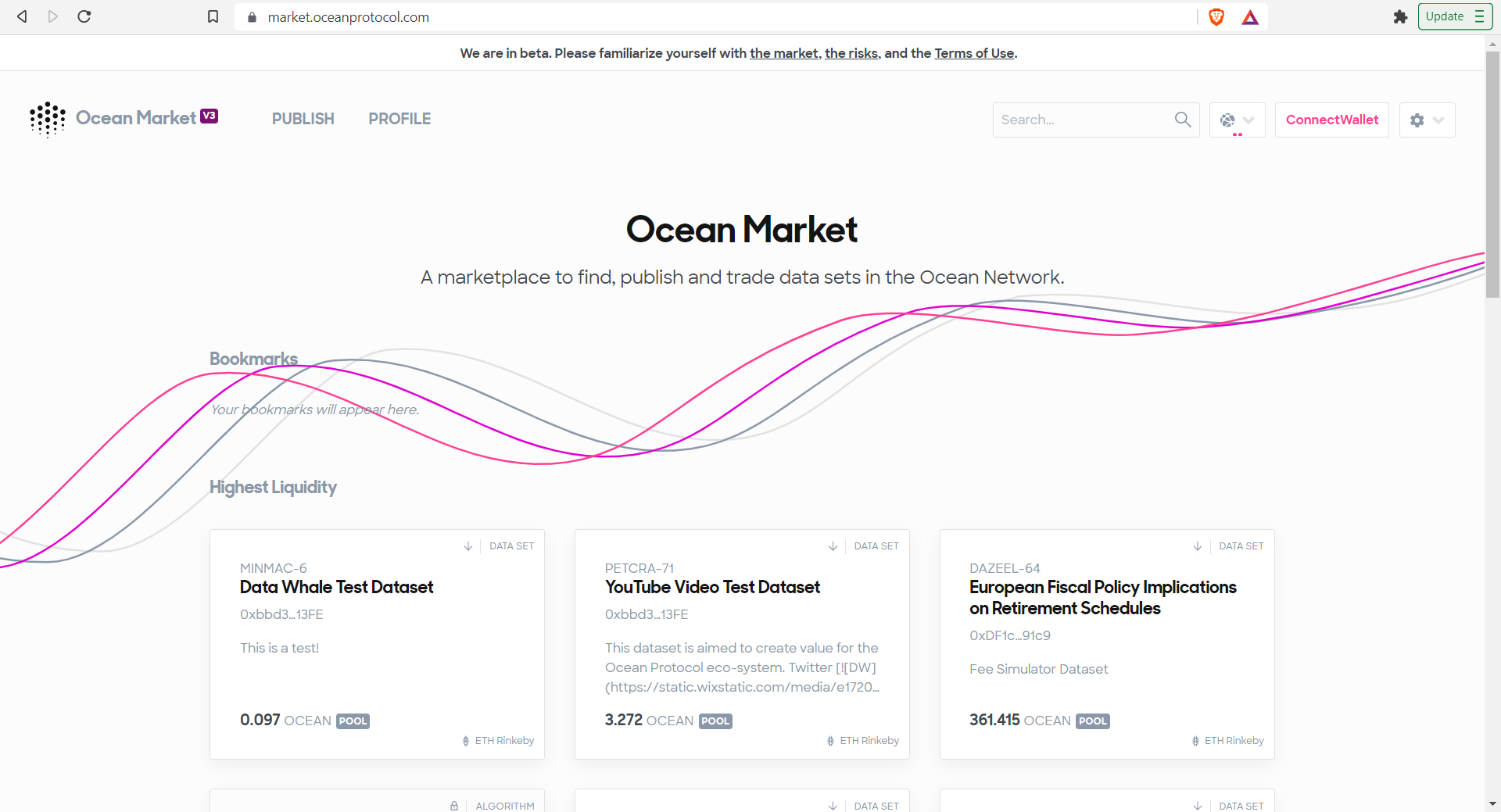
Step 2: Search for the type of data asset you're looking for using a keyword search in the search box. Ocean looks through the keyword metadata for each token and returns tokens that match the search terms. If you're looking to familiarize yourself with the ecosystem without spending real ETH, you should search for free datatokens as shown below. Select a token on your choice. I chose to select the EQUCOD-37 datatoken shown below.
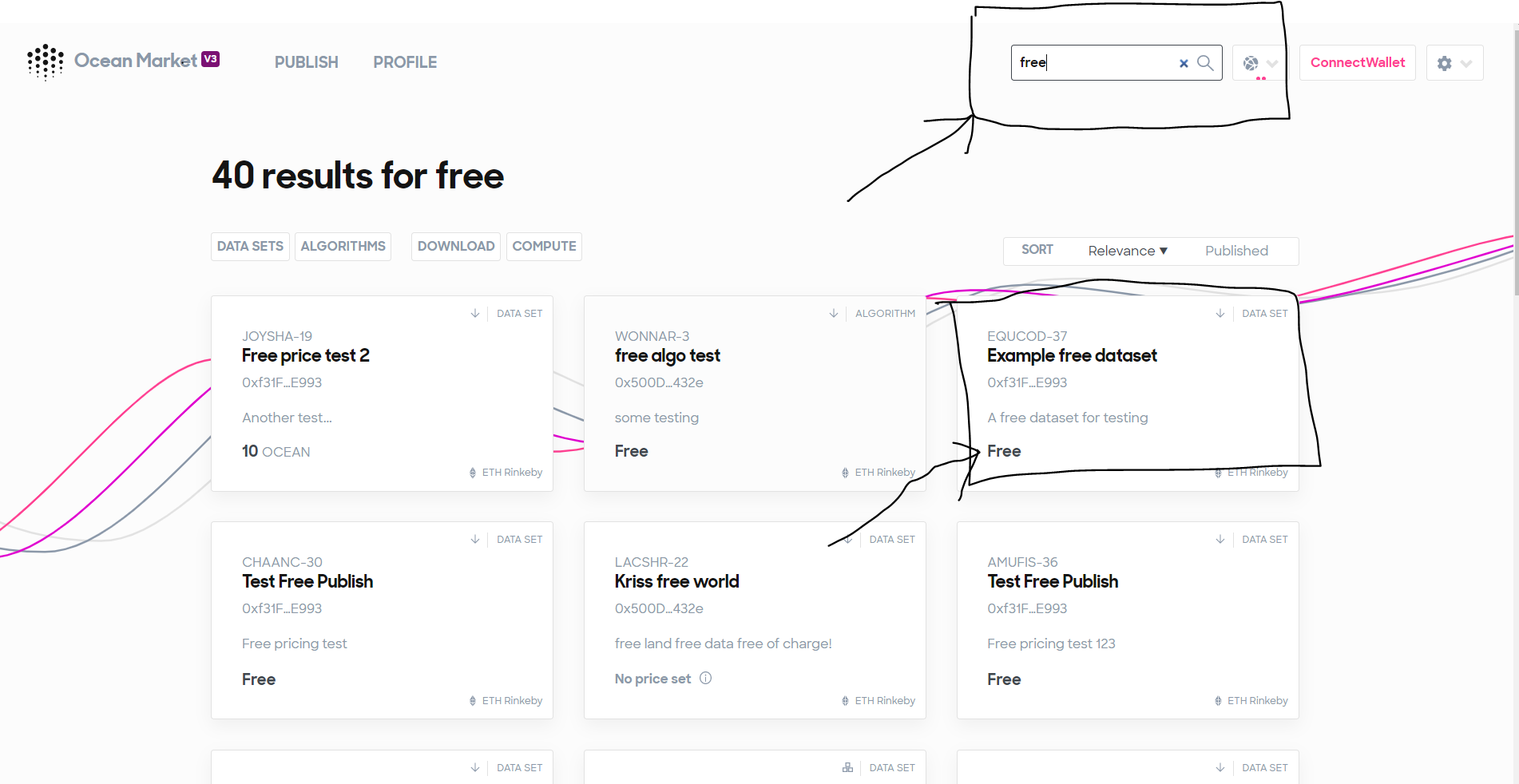
Step 3: Examine the contents of the Datatoken on its landing page. A couple of things that should stand out are marked in the picture below and explained
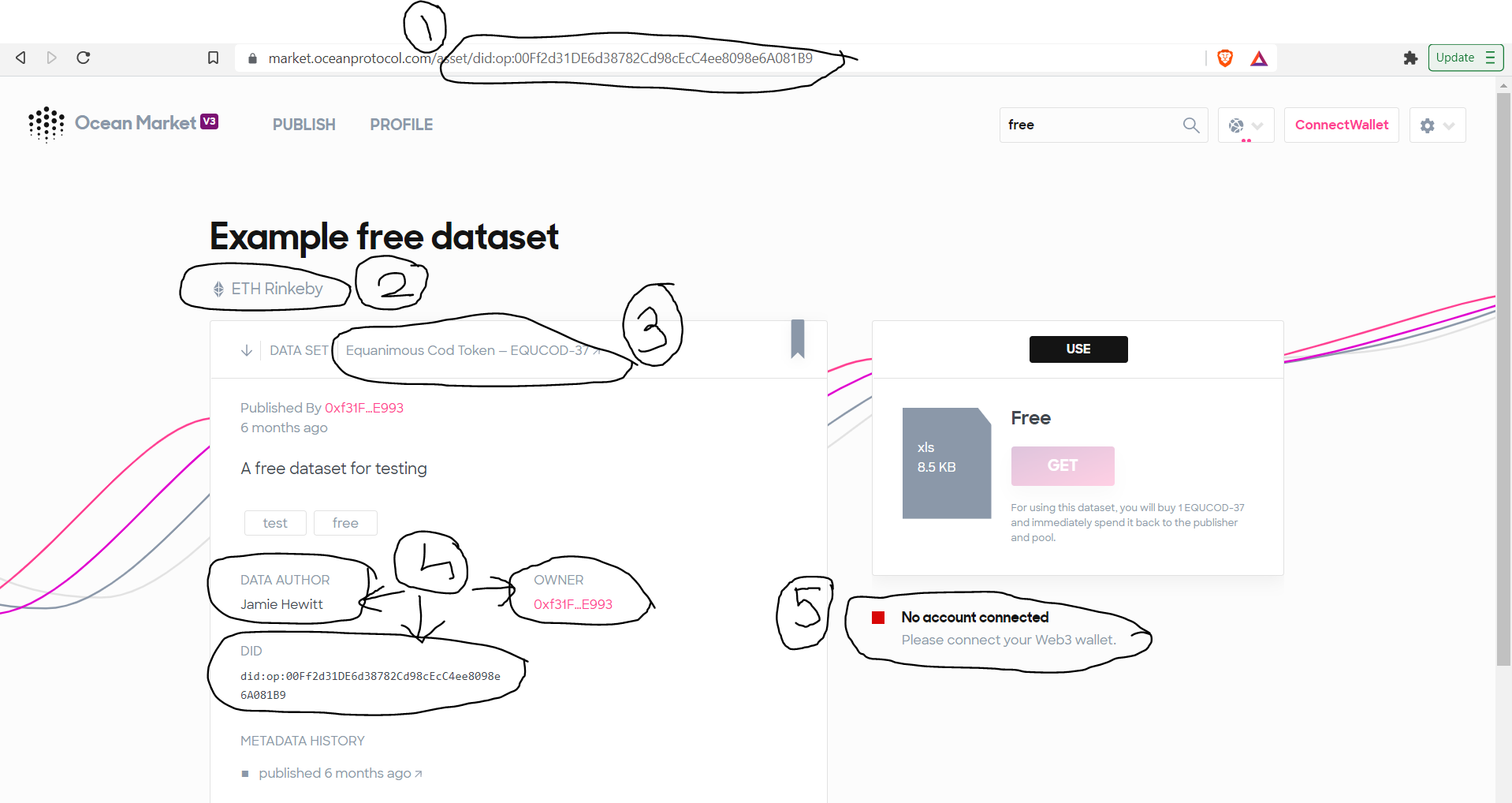
- The URL contains the 'did' (Datatoken ID). This is a unique identifier for the datatoken on the Ocean Marketplace.
- The Datatoken was minted on the ETH Rinkeby testnet, not the main Ethereum Blockchain. So you needn't worry about paying actual money while exploring.
- The name of the Token (Equanimous Cod - 37). Ocean Tokens tend to have names of marine animals.
- The page contains data relevant to buyers - who is selling the dataset, what is it about, how much does it cost and other relevant info.
- Finally, in order to be able use your token, you will need to connect a wallet and allow Ocean Market access to it in case you wish to buy and consume the data. Regardless of whether a dataset is free or not, the process of obtaining a datatoken and exchanging it for data is mediated through your wallet.
Step 4: Connect your wallet
In case you do not have a wallet installed, please go ahead and install one. Ocean provides 3 connectors - MetaMask, WalletConnect and Portis. MetaMask is a popular browser-based wallet that allows access to the broader ETH token ecosystem. Please ensure that you have gone through the pros and cons of installing a wallet on your system before deciding on one. In this example I chose the Metamask connector provided by Ocean to connect my wallet.
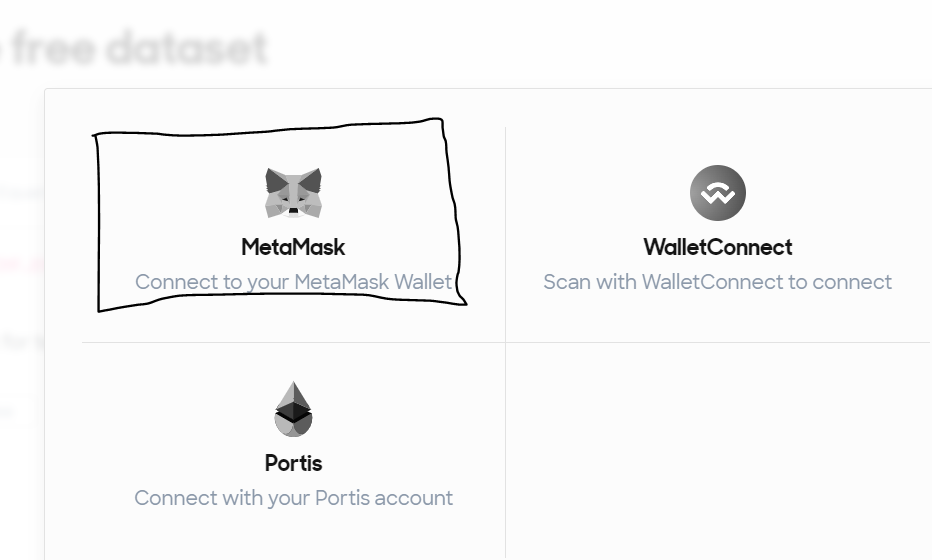
Step 5: Get some play ETH from the Rinkeby testnet. The token transfer from data asset owner to data asset buyer happens (in this specific case) on the ETH Rinkeby testnet. While the price of the token is nominally zero, a small transaction fee will need to be paid in order to include this transaction on the Rinkeby testnet blockchain. A number of faucets that supply Rinkeby ETH for free are available and you should get some play ETH before this step.
Step 6: Get the Dataset. Ocean Market initiates a transfer of the datatoken to your Wallet.
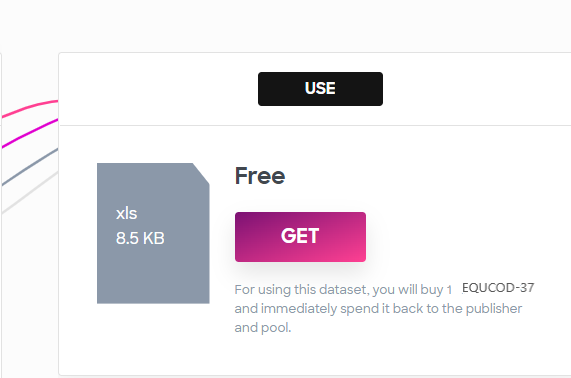
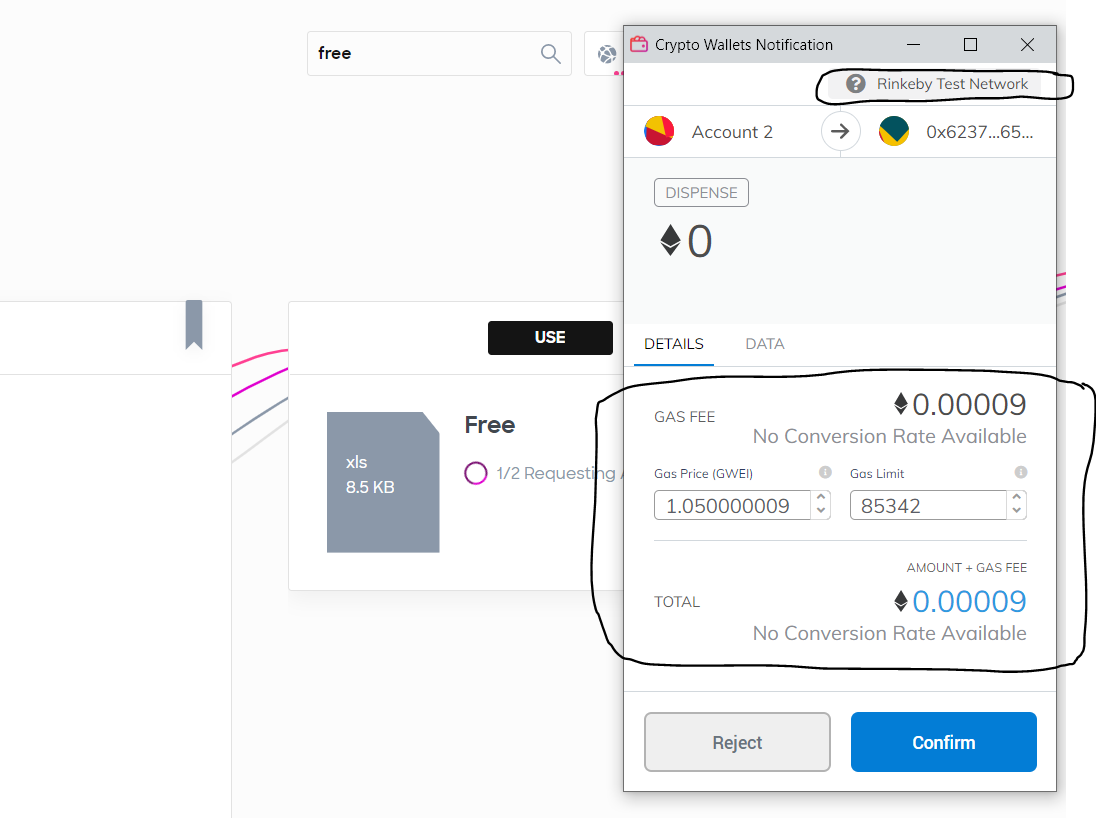
There are a couple of things that you should pay careful attention at this stage. As mentioned above, the transaction fee of 0.0009 ETH must be paid to include the token transfer on the Rinkeby testnet. Click confirm to go ahead with this transaction. It will take up to a few minutes for this transaction to be included in the next block on Rinkeby. Getting access to a free dataset can be tricky. Most of the datasets are hosted on private servers and access is sometimes not possible despite there being a token for it. (This is probably something the folks at Ocean should work on). In any case, if you can get access to EQUCOD-37, your page should now look something like this
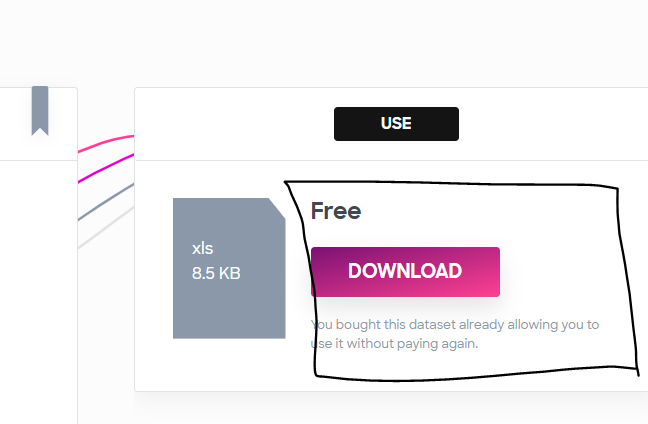
Step 6: Signing for and downloading the dataset. This is the final step in the process and should look something like below. Click on the 'Use' Button to finally download the dataset after signing.
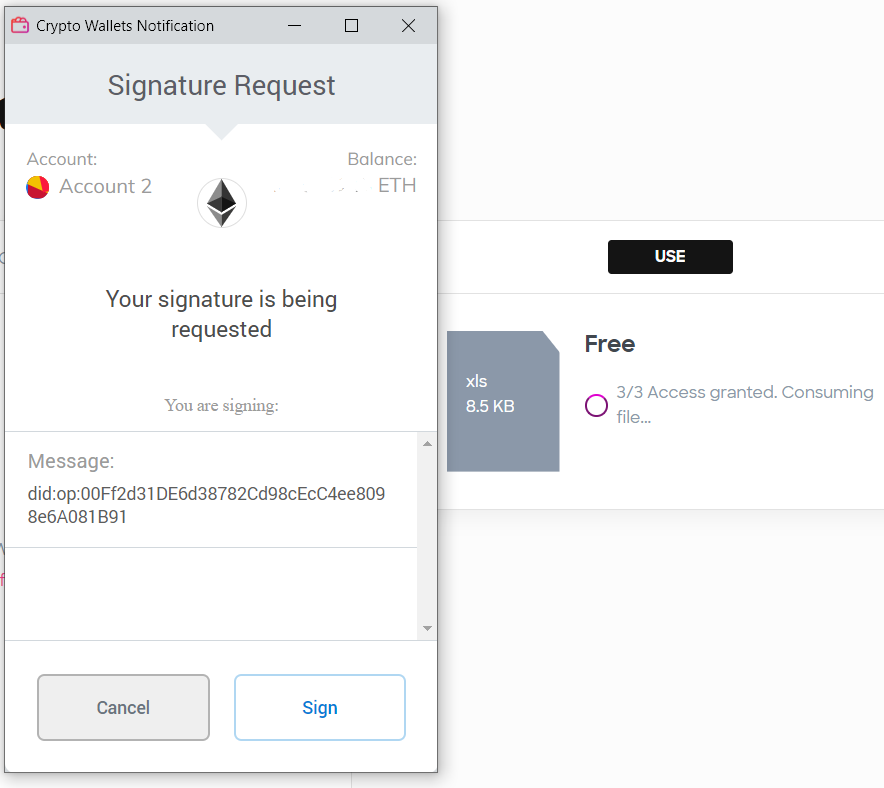
Step 7: Explore the downloaded dataset. The downloaded dataset turns out to be a simple Excel sheet as shown below.
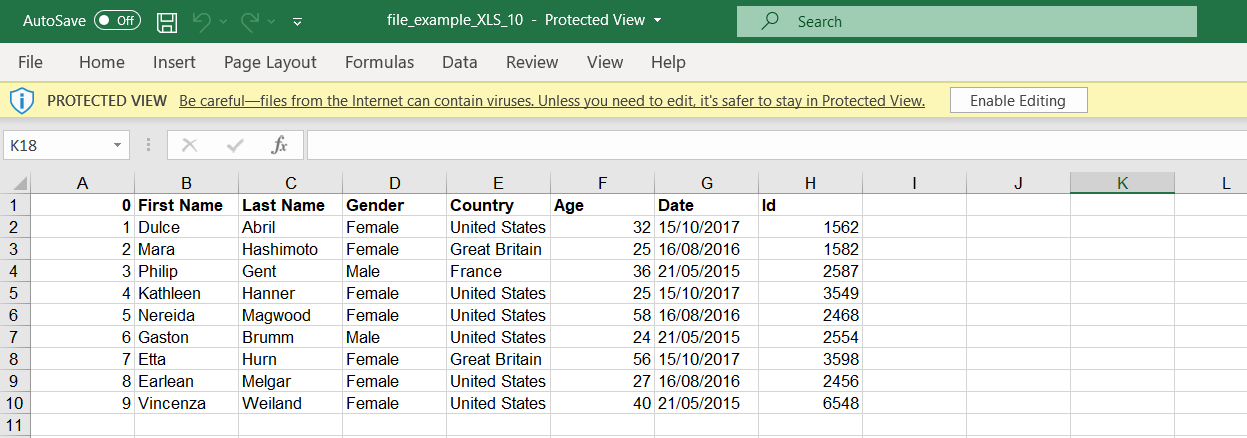
That's it. That's how easy it is to buy datasets on Ocean Market. Of course this is a toy example with play money but it illustrates all of the steps involved in buying data on Ocean.
Summary: This post took a detailed look at buying a datatoken and consuming datasets on Ocean Market. Ocean Docs contain a similar tutorial but the datatoken being accessed isn't for free. Feel free to play around with other search terms and downloading other free assets on Ocean Market. In the next article, we're going to explore the contents of the datatoken we bought - EQUCOD-37 - in a bit more detail.
